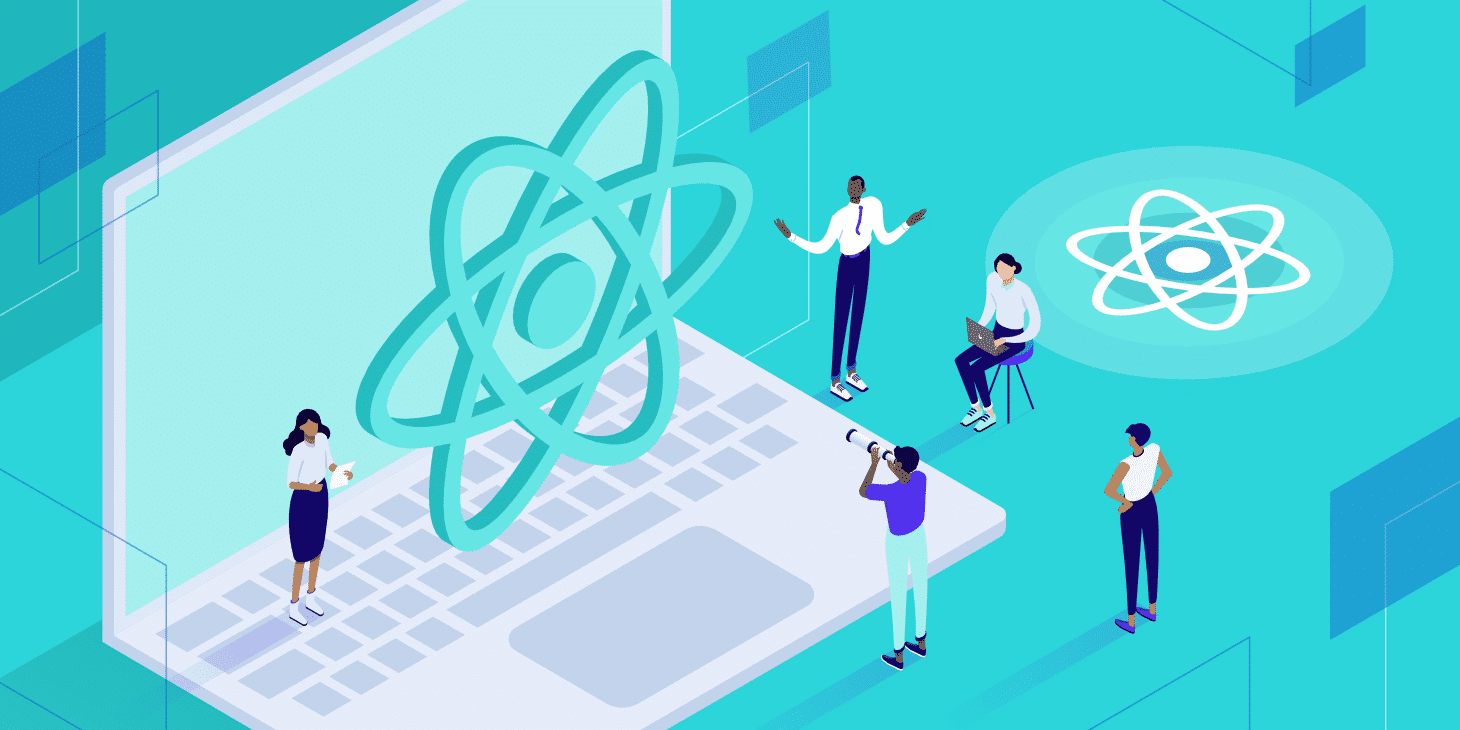npx create-react-app my-app: This command creates a new ReactJS project in a directory named my-app, including all the required dependencies and configuration files.
npm start: This command starts the development server and opens your ReactJS application in the browser. It also watches for changes in the code and automatically reloads the page when you save changes.
npm run build: This command builds your ReactJS application for production, creating an optimized version of the code that is ready for deployment.
npm test: This command runs the tests in your ReactJS application, using tools like Jest and Enzyme to check for errors and ensure that your code is working as expected.
npm install package-name: This command installs a new package or dependency into your ReactJS project, allowing you to use external libraries or tools to enhance your application.
npm run eject: This command "ejects" your ReactJS application from the create-react-app build tool, allowing you to customize the configuration and build settings for your project.
npm run lint: This command runs ESLint to check your code for errors, enforcing coding standards and best practices to ensure that your code is clean and maintainable.
.png)