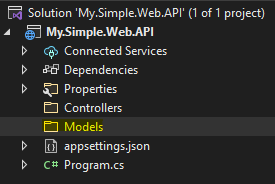Hello All,
Welcome back!
In this article, we are going to look at how we can implement the simple pagination.
What is Pagination?
Let say we have an endpoint in our API which return millions of records with a single request, there are 100s of users that are going to use this endpoint by requesting all the data in a single go at the same time. This would nearly kill our server and lead to several issues including security.
Pagination is logic where we get partial results from an API.
Ok, Lets Implement the pagination
Implementation:
1. Open Visual Studio
2. Create a New Project
3. Choose project "ASP.NET Core Web API"
4. Enter Project Name, Select Location and Clock Next
5. Select Framework .NET Core 6.0 and Click Create
6. Delete the un-used classes and objects(deleted the highlighted class files)
namespace My.Simple.Web.API.Models
{
public class Learning
{
public int LearningId { get; set; }
public string Title { get; set; }
public string Description { get; set; }
public DateTime DateStarted { get; set; }
public DateTime DateCompleted { get; set; }
}
}
namespace My.Simple.Web.API.Models { public class ServiceParameter { const int maxPageSize = 50; public int PageNumber { get; set; } = 1; private int _pageSize = 10; public int PageSize { get { return _pageSize; } set { _pageSize = (value > maxPageSize) ? maxPageSize : value; } } } }
List<Learning> learningList = new List<Learning>()
{
new Learning
{
Title="Course1",
Description="Course1 Description",
LearningId=1,
DateStarted=DateTime.Now,
DateCompleted=DateTime.Now
},
new Learning
{
Title="Course2",
Description="Course2 Description",
LearningId=2,
DateStarted=DateTime.Now,
DateCompleted=DateTime.Now
},new Learning
{
Title="Course3",
Description="Course3 Description",
LearningId=3,
DateStarted=DateTime.Now,
DateCompleted=DateTime.Now
},new Learning
{
Title="Course4",
Description="Course4 Description",
LearningId=4,
DateStarted=DateTime.Now,
DateCompleted=DateTime.Now
},new Learning
{
Title="Course5",
Description="Course5 Description",
LearningId=5,
DateStarted=DateTime.Now,
DateCompleted=DateTime.Now
},new Learning
{
Title="Course6",
Description="Course6 Description",
LearningId=6,
DateStarted=DateTime.Now,
DateCompleted=DateTime.Now
},new Learning
{
Title="Course7",
Description="Course7 Description",
LearningId=7,
DateStarted=DateTime.Now,
DateCompleted=DateTime.Now
},new Learning
{
Title="Course8",
Description="Course8 Description",
LearningId=8,
DateStarted=DateTime.Now,
DateCompleted=DateTime.Now
},new Learning
{
Title="Course9",
Description="Course9 Description",
LearningId=9,
DateStarted=DateTime.Now,
DateCompleted=DateTime.Now
},new Learning
{
Title="Course10",
Description="Course10 Description",
LearningId=10,
DateStarted=DateTime.Now,
DateCompleted=DateTime.Now
},
};
[HttpGet("learning-list")]
public IActionResult Get([FromQuery]ServiceParameter serviceParameter)
{
var response =
learningList.OrderBy(on => on.Title)
.Skip((serviceParameter.PageNumber - 1) * serviceParameter.PageSize)
.Take(serviceParameter.PageSize)
.ToList();
return Ok(response);
}
https://localhost:7289/api/Learning/learning-list?PageNumber=1&PageSize=5
[ { "learningId": 1, "title": "Course1", "description": "Course1 Description", "dateStarted": "2022-05-14T15:56:22.3544592+05:30", "dateCompleted": "2022-05-14T15:56:22.3544618+05:30" }, { "learningId": 10, "title": "Course10", "description": "Course10 Description", "dateStarted": "2022-05-14T15:56:22.3544649+05:30", "dateCompleted": "2022-05-14T15:56:22.3544649+05:30" }, { "learningId": 2, "title": "Course2", "description": "Course2 Description", "dateStarted": "2022-05-14T15:56:22.3544626+05:30", "dateCompleted": "2022-05-14T15:56:22.3544627+05:30" }, { "learningId": 3, "title": "Course3", "description": "Course3 Description", "dateStarted": "2022-05-14T15:56:22.3544628+05:30", "dateCompleted": "2022-05-14T15:56:22.3544629+05:30" }, { "learningId": 4, "title": "Course4", "description": "Course4 Description", "dateStarted": "2022-05-14T15:56:22.3544631+05:30", "dateCompleted": "2022-05-14T15:56:22.3544632+05:30" } ]
.png)